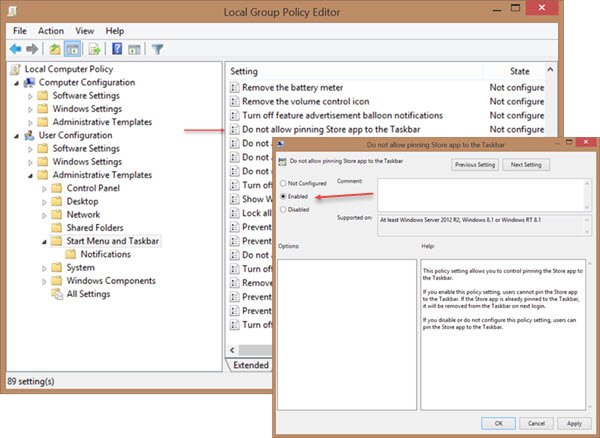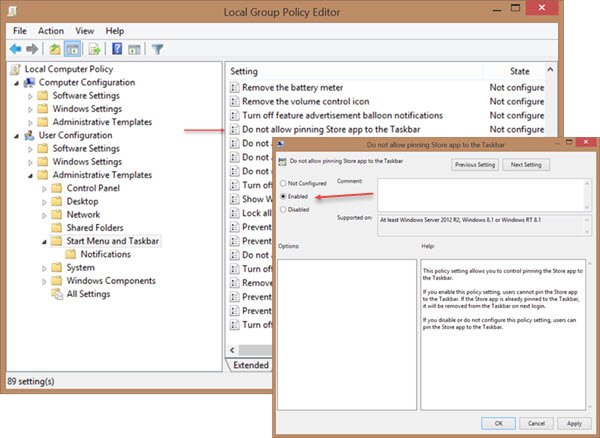Do not allow pinning Store apps to the Taskbar
To access this setting, Run gpedit.msc to open the Local Group Policy Editor and navigate to the following setting: Now in the right pane, double-click on Do not allow pinning Store app to the Taskbar and select Enabled. Selecting Not configured or Disabled, will let users pin the Windows Store app icon to the Windows taskbar. Only Windows 11/10 Pro and Windows 11/10 Enterprise Editions include the Group Policy Editor. So please check if your version of Windows lets you do this. Similar reads:
Prevent Pinning or Unpinning of Programs to the TaskbarRemove Pinned Taskbar Programs in Windows.