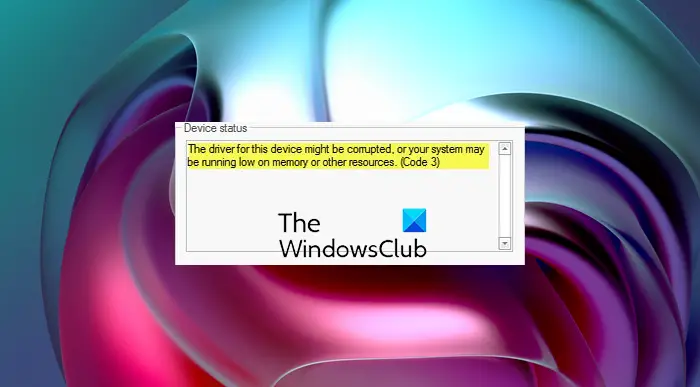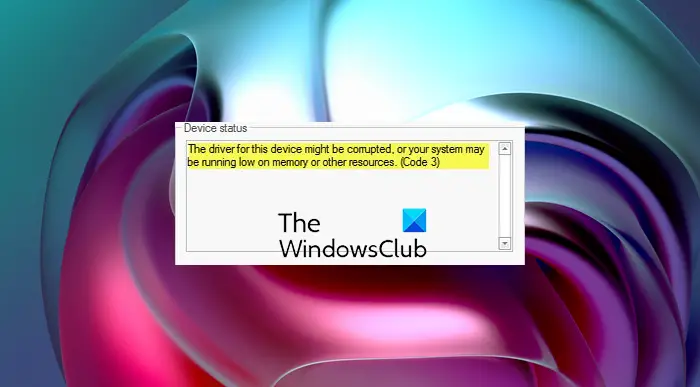The driver for this device might be corrupted or your system may be running low on memory or other resources
1] Close some applications
This particular problem mainly occurs when you have low available RAM, and you have opened a lot of apps simultaneously. In that case, close some opened apps to free up resources. One thing you can check before closing any app. You can open the Task Manager and check whether your system is using high resources or not. If yes, start closing some apps based on the usage. You can just select the program, right-click on it and click on End task button.
2] Uninstall and reinstall the driver
If you think that the device driver may be corrupted, uninstall the driver and then scan for new hardware to install the driver again. To do this, you will have to click the Action menu in Device Manager, and then click Scan for hardware changes.
3] Install more RAM
If your Windows computer has insufficient memory to run the driver, you need to close some applications to make memory available. Open the System Information box to check memory and system resources. Check if you need to install additional RAM.
Hope something here helps you fix the issue.