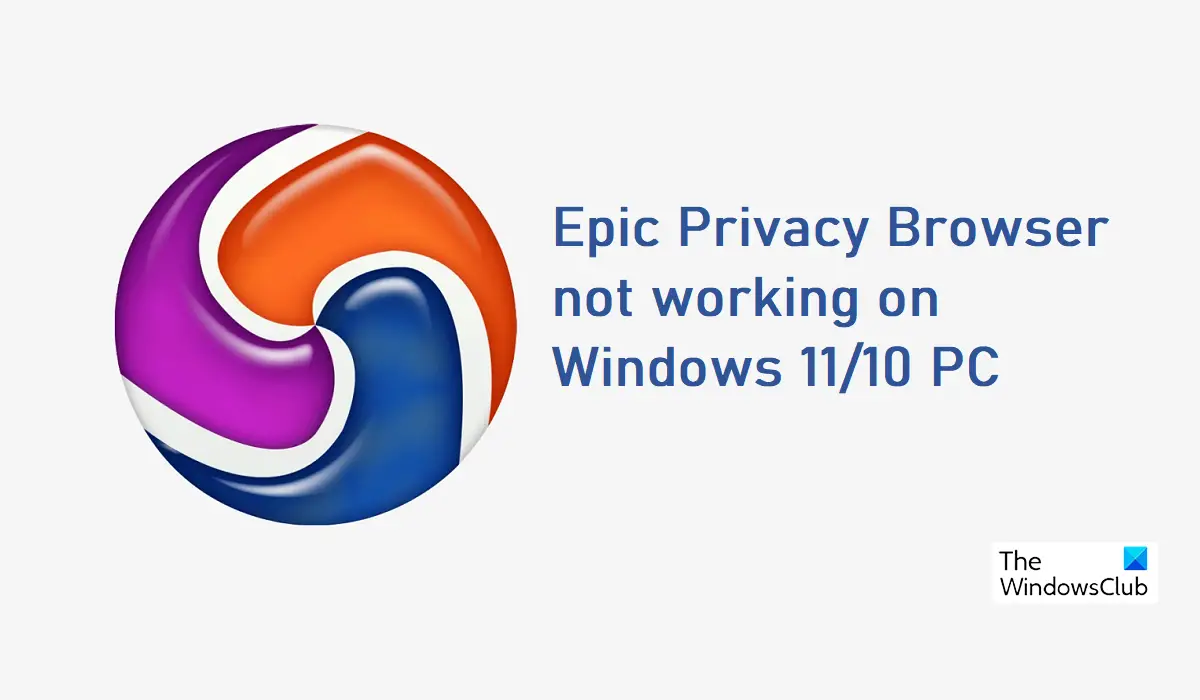Epic Privacy Browser not working on Windows 11/10 PC
If the Epic Privacy Browser is not working on Windows 11/10 PC, here are some suggestions to help you resolve the issue:
1] Clear Epic browser cache
The first thing you should try to remediate any issues faced while using the Epic Privacy Browser is to clear its cached data. If the browser isn’t working because of corrupted cached data, then deleting it should do the trick. One thing you’ll notice while accessing its settings is that the UI is very similar to that of Google Chrome (because it is based on Chrome). So, making any changes would be easier for you if you have prior experience with Chrome’s settings.
If this doesn’t help you with making the browser work properly again, then the problem lies somewhere else. In that case, you should check out one of the other mentioned workarounds discussed below.
2] Identify and disable problematic add-ons or extensions
If this issue with the Epic browser is being caused by any troublesome extensions or add-ons, then the course of action is to identify and disable or remove them. Here’s how that can be done.
When done, restart the Epic browser and check if the issue has been resolved.
3] Reset the Epic Privacy Browser
Another possible fix for this problem is resetting the Epic Privacy Browser via the browser settings. Here are the steps you need to follow for the same:
Once the browser is reset, reopen and check if it is working properly or not.
4] Flush DNS cache using the Command Prompt
DNS stands for the Domain Name System and its cached data keeps a catalog of the domains searched for. Sometimes, glitches faced by a browser can be traced back to some corrupted DNS cache data, in which case you can flush it using the command line. Here are the steps for the same:
If this doesn’t work out for you, then you’re suggested to try one of the other solutions mentioned below.
5] Change DNS Server
Thirdly, you can try changing your IP address, if the problem is rooted in that. A way to do that via the Control Panel is discussed below. You are suggested to go this way only if you know your way around IP addresses and have one that you can move your computer too.
Read: List of best alternative web browsers for Windows
6] Switch to a different browser
If none of the aforementioned solutions are of any help to you, then we advise you to switch to a different browser for your browsing needs. As discussed, the likes of Edge, Firefox, and Brave – all offer the same functionality as the Epic Privacy browser.
Is Epic browser available for PC?
If you’ve used the Epic Privacy browser on your mobile phone and wish to start using it on your PC as well, you can. The Epic Privacy Browser is a free, Chromium-based web browsing project, like Microsoft Edge, available for Windows and macOS PCs. Its UI is intuitive and it also packages a free VPN service.
What is the safest browser for privacy?
Privacy of user data has increasingly become a matter of utmost importance, and this is something both existing and new browsers acknowledge and have made provisions for. Several browsers now come equipped with technology to better protect our data with encryptions, VPNs, and other tools. Some of the safest and most private browsers currently, concerning the privacy of one’s data are Brave, Firefox, DuckDuckGo, and Tor Web Browser. We hope you find this helpful.