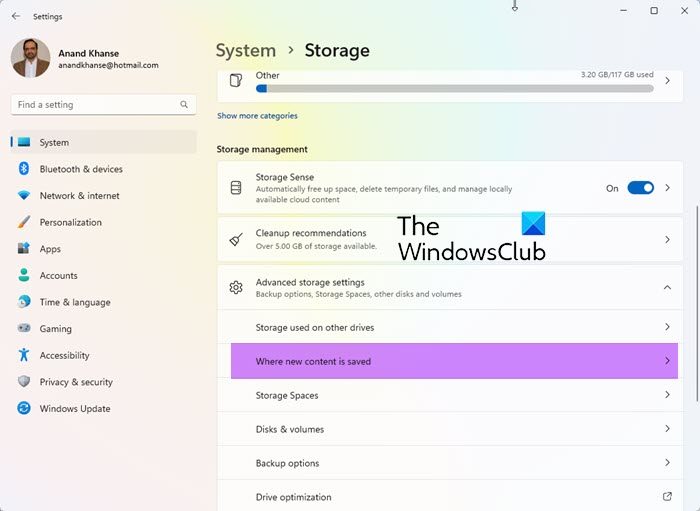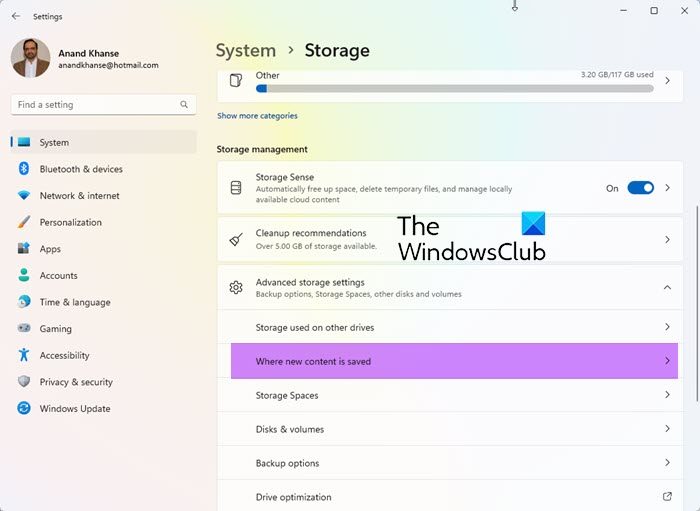Install Apps to another Partition in Windows 11
If you need to install apps on a different Drive, you can change the default installation location for apps in Windows 11 as follows:
Henceforth any new apps will be saved to this location. TIP: You can also change the default Program Files installation directory location in Windows 11/10.
Install Apps to another Partition or External Drive in Windows 10
If you need to install apps in a different location, you can change the default installation location for apps in Windows 10. You can save your new apps to another drive or partition, or you can save them to an already-connected USB. Using this feature, you can save new apps to another partition, an external drive, an SD Card or a USB Pen drive. This feature will be very helpful if you are facing disk space constraints on your System Drive. You can move Windows Apps to another Drive or change default Save location for Documents, Music, Pictures, Videos. You can also Pick a Drive for installation in Microsoft Store before downloading the app.