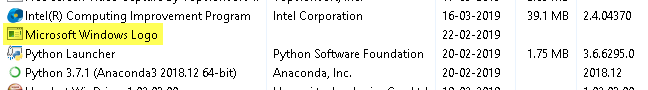Microsoft Windows Logo process in Task Manager
If you see a Microsoft Windows Logo process in your Task Manager, here are the things you need to verify before you reach a conclusion, whether it is the same or not. Most legit processes will show the company name in the Publisher column on the Task Manager. If you do not see this column, you may have to enable this Task Manager column. Right-click on this process and select Properties. What do you see under the details tab? Is Microsoft mentioned? If yes, fine – else it becomes suspect. Again right-click on this process and select Open file location. Which folder opens up? This would be an indicator of whether the file is safe or suspect. If you have doubts, you may upload the file to VirusTotal.com or Jotti.org and get it scanned by multiple antivirus. You may also get your full computer scanned with your antivirus software, as a matter of abundant precaution. MSWLogo is a legit programming environment intended for educational purposes. It is used by beginners and kids to get started in programming. You may confirm if Microsoft Windows Logo.exe belongs to it. If I come to know anything more about this process, I will update this post. Want to know about these processes, files or file types? mDNSResponder.exe | Microsoft AU Daemon | Windows.edb files | csrss.exe ApplicationFrameHost.exe | ShellExperienceHost.exe | winlogon.exe | atieclxx.exe | Conhost.exe | Host Process for Windows Tasks | Taskhostw.exe | Sppsvc.exe.